Uses 2.25' thermal paper rolls for MAC computer printers also available on our site. This printer comes with 1 - 300' paper roll. Order more in 3 pack quantities from our website.
For Windows ® Internet Explorer: The following steps should be followed when setting up your thermal label printer for printing labels for UPS Internet or CampusShip shipping from a Windows PC:. Download and install the UPS thermal printer drivers. Enable the UPS Printer Applet. Set your browser's pop-up blocker to accept pop-up windows from ups.com. UPS Internet Shipping and CampusShip use pop-up windows to display labels for printing For Mac ® users or Windows Google Chrome users: The following steps should be followed when setting-up your thermal label printer for printing labels for UPS Internet or CampusShip shipping from a Mac:.
Install your thermal printer. Enable the UPS Printer Applet. Set your browser's pop-up blocker to accept pop-up windows from ups.com. UPS Internet Shipping and CampusShip use pop-up windows to display labels for printing. If using a Windows ® operating system to print with an Eltron or Zebra thermal printer you must install the drivers provided below; the driver provided with your printer will not work with UPS Internet Shipping or CampusShip. If you are using a different thermal printer, use the drivers that came with your printer and do not install the UPS Thermal Printer Drivers. Note: Do not plug your printer into the computer until instructed to do so below. The following instructions will help you download and install the UPS Thermal Printer drivers to your selected directory.
Turn off the printer. Select the Download the UPS Thermal Printer Drivers link below. You may see one or more of the following windows based on your operating system and security settings; take the action listed for each window. Select target C: drivers. Otherwise, the files save to the temporary directory by default. Select Unzip to extract the files. Once files are extracted, select the appropriate buttons to close the window.
Right-click the Start menu and choose Explore or Open Windows Explorer, then navigate to C: Drivers UPS517certifiedw10 and double-click the file setup.exe to start the Installation Utility. You may see one or more of the following windows based on your operating system and security settings; take the action listed for each window. Using the UPS Thermal Printer Applet.
Install the UPS Thermal Printer Driver using steps previously provided on this page. Use thermal printer to print labels. Use thermal printer to print receipts. Click Print a Sample Label The 'Do you want to run this application?'
Window will appear. Click the 'Do not show this again for apps from the publisher and language above.'
Checkbox. Click ' Run'. The 'Allow access to the following application form' window will appear. Click the ' Do not show this again for this app and website' checkbox. The 'Applet has requested access to the printer' window will appear. Click the ' Always allow this applet to access the printer' checkbox. Allow a few moments for the printer selection to appear in the Print Label window.
Select your printer name. The label will print. The first time you print a label, you may see one or more of the following windows. Take the action listed in the table below.
Description: This package contains the EPSON OPOS ADK for.NET Version 1.12.28. Using this release, you can develop applications that are compatible with Microsoft POS for.NET 1.12 (corresponding to UnifiedPOS specification Ver 1.12).
Compatible systems: Windows 10 32-bit, Windows 10 64-bit, Windows 8.1 32-bit, Windows 8.1 64-bit, Windows 8 32-bit, Windows 8 64-bit, Windows 7 32-bit, Windows 7 64-bit, Windows XP 32-bit, Windows Vista 32-bit, Windows Vista 64-bit, Windows Embedded, Windows 2000, Windows Server 2012, Windows Server 2008 32-bit, Windows Server 2008 64-bit. Description: This package contains the Epson ePOS SDK Ver. 2.9.2 for Android. This is an SDK aimed at development engineers who are developing Android applications for printing on an EPSON TM printer and an EPSON TM Intelligent printer. For detailed information, please see Epson ePOS SDK for Android User's Manual that is contained in this download. Compatible systems: Windows 10 32-bit, Windows 10 64-bit, Windows 8.1 32-bit, Windows 8.1 64-bit, Windows 8 32-bit, Windows 8 64-bit, Windows 7 32-bit, Windows 7 64-bit, Windows XP 32-bit, Windows XP 64-bit, Windows Vista 32-bit, Windows Vista 64-bit, Windows Embedded, Windows Server 2016, Windows Server 2012, Windows Server 2008 32-bit, Windows Server 2008 64-bit, Windows Server 2003 32-bit, Windows Server 2003 64-bit, macOS 10.14.x, macOS 10.13.x, macOS 10.12.x, Mac OS X 10.11.x, Mac OS X 10.10.x, Mac OS X 10.9.x, Mac OS X 10.8.x, Mac OS X 10.7.x. Description: This package contains the Epson ePOS SDK Ver.
2.9.2 for iOS. This is an SDK aimed at development engineers who are developing iOS applications for printing on an EPSON TM printer and an EPSON TM Intelligent printer. For detailed information, please see Epson ePOS SDK for iOS User's Manual that is contained in this download. Compatible systems: Windows 10 32-bit, Windows 10 64-bit, Windows 8.1 32-bit, Windows 8.1 64-bit, Windows 8 32-bit, Windows 8 64-bit, Windows 7 32-bit, Windows 7 64-bit, Windows XP 32-bit, Windows XP 64-bit, Windows Vista 32-bit, Windows Vista 64-bit, Windows Embedded, Windows Server 2016, Windows Server 2012, Windows Server 2008 32-bit, Windows Server 2008 64-bit, Windows Server 2003 32-bit, Windows Server 2003 64-bit, macOS 10.14.x, macOS 10.13.x, macOS 10.12.x, Mac OS X 10.11.x, Mac OS X 10.10.x, Mac OS X 10.9.x, Mac OS X 10.8.x, Mac OS X 10.7.x, Mac OS X 10.6.x. Description: This file contains the Advanced Printer Driver v5.10 for the Epson TM-T88V. This file allows for printing from a Windows application. Compatible systems: Windows 10 32-bit, Windows 10 64-bit, Windows 8.1 32-bit, Windows 8.1 64-bit, Windows 8 32-bit, Windows 8 64-bit, Windows 7 32-bit, Windows 7 64-bit, Windows XP 32-bit, Windows XP 64-bit, Windows Vista 32-bit, Windows Vista 64-bit, Windows Embedded, Windows Server 2016, Windows Server 2012, Windows Server 2008 32-bit, Windows Server 2008 64-bit, Windows Server 2003 32-bit, Windows Server 2003 64-bit.
Description: This package contains the Epson ePOS SDK Ver. 2.9.0 for JavaScript. This is an SDK aimed at development engineers who are developing Web applications for printing on an EPSON TM printer and an EPSON TM Intelligent printer. For detailed information, please see Epson ePOS SDK for JavaScript User's Manual that is contained in this download. Compatible systems: Windows 10 32-bit, Windows 10 64-bit, Windows 8.1 32-bit, Windows 8.1 64-bit, Windows 8 32-bit, Windows 8 64-bit, Windows 7 32-bit, Windows 7 64-bit, Windows XP 32-bit, Windows XP 64-bit, Windows Vista 32-bit, Windows Vista 64-bit, Windows Embedded, Windows Server 2016, Windows Server 2012, Windows Server 2008 32-bit, Windows Server 2008 64-bit, Windows Server 2003 32-bit, Windows Server 2003 64-bit, macOS 10.14.x, macOS 10.13.x, macOS 10.12.x, Mac OS X 10.11.x, Mac OS X 10.10.x, Mac OS X 10.9.x, Mac OS X 10.8.x, Mac OS X 10.7.x, Mac OS X 10.6.x.
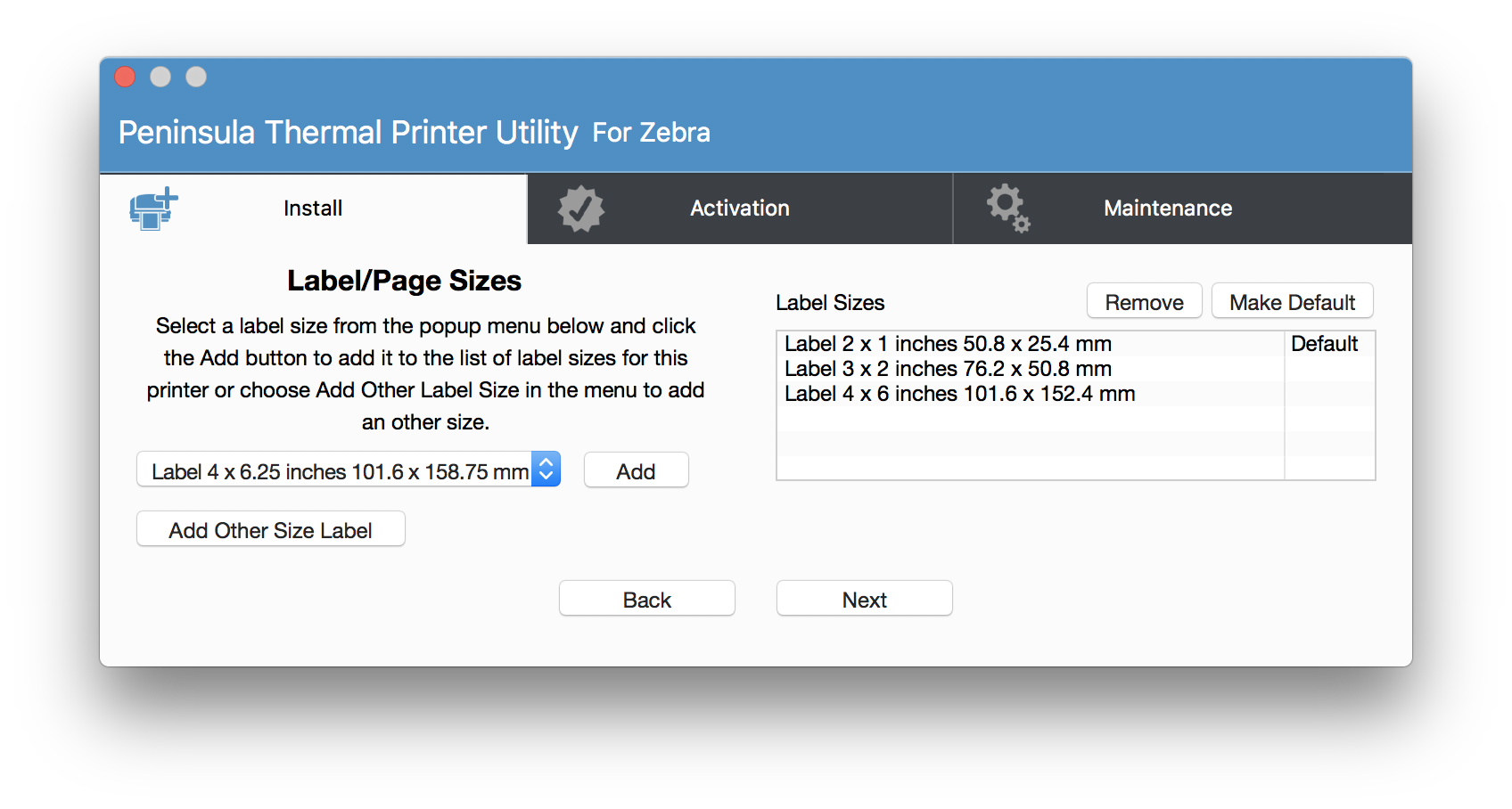
Description: This file contains the ePOS-PrintXML Sample Program version Rev S. The manual describes how to use XML commands. The ePOS-Print is Epson's unique printing function that uses XML and Web Service. Compatible systems: Windows 10 32-bit, Windows 10 64-bit, Windows 8.1 32-bit, Windows 8.1 64-bit, Windows 8 32-bit, Windows 8 64-bit, Windows 7 32-bit, Windows 7 64-bit, Windows XP 32-bit, Windows XP 64-bit, Windows Vista 32-bit, Windows Vista 64-bit, Windows Embedded, Windows 2000, Windows Server 2016, Windows Server 2012, Windows Server 2008 32-bit, Windows Server 2008 64-bit, Windows Server 2003 32-bit, Windows Server 2003 64-bit.
Description: This file contains the Epson Monitoring Tool v2.30. This is a tool used to check the state of POS printers connected to LAN or PC, and change printer settings. This tool can also be used to save printer settings, and restore them to another printer. Compatible systems: Windows 10 32-bit, Windows 10 64-bit, Windows 8.1 32-bit, Windows 8.1 64-bit, Windows 8 32-bit, Windows 8 64-bit, Windows 7 32-bit, Windows 7 64-bit, Windows Vista 32-bit, Windows Vista 64-bit, Windows Embedded, Windows Server 2016, Windows Server 2012, Windows Server 2008 32-bit, Windows Server 2008 64-bit, Windows Server 2003 32-bit, Windows Server 2003 64-bit.

Ecp-500 Thermal Printer Drivers For Mac High Sierra
Description: This package contains the Epson Deployment Tool v 1.80. This is a utility that supports printer settings, printer driver setup, and changing the settings.
This utility helps streamline the operation for administrators that perform kitting of the system printer and client computer. Compatible systems: Windows 10 32-bit, Windows 10 64-bit, Windows 8.1 32-bit, Windows 8.1 64-bit, Windows 8 32-bit, Windows 8 64-bit, Windows 7 32-bit, Windows 7 64-bit, Windows Vista 32-bit, Windows Vista 64-bit. Description: This file contains the TM-T88V Utility v1.70. This is a utility used to change settings on the printer. This utility can be used to test the printer operation, save a logo to the printer, change network settings, and save or restore the settings of printer. Compatible systems: Windows 10 32-bit, Windows 10 64-bit, Windows 8.1 32-bit, Windows 8.1 64-bit, Windows 8 32-bit, Windows 8 64-bit, Windows 7 32-bit, Windows 7 64-bit, Windows XP 32-bit, Windows Vista 32-bit, Windows Vista 64-bit, Windows Embedded, Windows 2000, Windows, Windows Server 2012, Windows Server 2008 32-bit, Windows Server 2008 64-bit.
Description: This file contains the EpsonNet Config Utility v4.9.5. EpsonNet Config is a configuration utility for administrators to configure the network interface. For a portable version of this file, please download. Compatible systems: Windows 10 32-bit, Windows 10 64-bit, Windows 8.1 32-bit, Windows 8.1 64-bit, Windows 8 32-bit, Windows 8 64-bit, Windows 7 32-bit, Windows 7 64-bit, Windows XP 32-bit, Windows XP 64-bit, Windows Vista 32-bit, Windows Vista 64-bit Note: This file applies to numerous Epson products and may be compatible with operating systems that your model is not. Description: This package contains the Epson ePOS SDK Ver.
2.9.2 for Android. This is an SDK aimed at development engineers who are developing Android applications for printing on an EPSON TM printer and an EPSON TM Intelligent printer. For detailed information, please see Epson ePOS SDK for Android User's Manual that is contained in this download. Compatible systems: Windows 10 32-bit, Windows 10 64-bit, Windows 8.1 32-bit, Windows 8.1 64-bit, Windows 8 32-bit, Windows 8 64-bit, Windows 7 32-bit, Windows 7 64-bit, Windows XP 32-bit, Windows XP 64-bit, Windows Vista 32-bit, Windows Vista 64-bit, Windows Embedded, Windows Server 2016, Windows Server 2012, Windows Server 2008 32-bit, Windows Server 2008 64-bit, Windows Server 2003 32-bit, Windows Server 2003 64-bit, macOS 10.14.x, macOS 10.13.x, macOS 10.12.x, Mac OS X 10.11.x, Mac OS X 10.10.x, Mac OS X 10.9.x, Mac OS X 10.8.x, Mac OS X 10.7.x.
Description: This package contains the Epson ePOS SDK Ver. 2.9.2 for iOS. This is an SDK aimed at development engineers who are developing iOS applications for printing on an EPSON TM printer and an EPSON TM Intelligent printer. For detailed information, please see Epson ePOS SDK for iOS User's Manual that is contained in this download.
Compatible systems: Windows 10 32-bit, Windows 10 64-bit, Windows 8.1 32-bit, Windows 8.1 64-bit, Windows 8 32-bit, Windows 8 64-bit, Windows 7 32-bit, Windows 7 64-bit, Windows XP 32-bit, Windows XP 64-bit, Windows Vista 32-bit, Windows Vista 64-bit, Windows Embedded, Windows Server 2016, Windows Server 2012, Windows Server 2008 32-bit, Windows Server 2008 64-bit, Windows Server 2003 32-bit, Windows Server 2003 64-bit, macOS 10.14.x, macOS 10.13.x, macOS 10.12.x, Mac OS X 10.11.x, Mac OS X 10.10.x, Mac OS X 10.9.x, Mac OS X 10.8.x, Mac OS X 10.7.x, Mac OS X 10.6.x. Description: This package contains the Epson ePOS SDK Ver. 2.9.0 for JavaScript. This is an SDK aimed at development engineers who are developing Web applications for printing on an EPSON TM printer and an EPSON TM Intelligent printer. For detailed information, please see Epson ePOS SDK for JavaScript User's Manual that is contained in this download. Compatible systems: Windows 10 32-bit, Windows 10 64-bit, Windows 8.1 32-bit, Windows 8.1 64-bit, Windows 8 32-bit, Windows 8 64-bit, Windows 7 32-bit, Windows 7 64-bit, Windows XP 32-bit, Windows XP 64-bit, Windows Vista 32-bit, Windows Vista 64-bit, Windows Embedded, Windows Server 2016, Windows Server 2012, Windows Server 2008 32-bit, Windows Server 2008 64-bit, Windows Server 2003 32-bit, Windows Server 2003 64-bit, macOS 10.14.x, macOS 10.13.x, macOS 10.12.x, Mac OS X 10.11.x, Mac OS X 10.10.x, Mac OS X 10.9.x, Mac OS X 10.8.x, Mac OS X 10.7.x, Mac OS X 10.6.x.
Description: This file contains the EpsonNet Config Utility v4.9.5. EpsonNet Config is a configuration utility for administrators to configure the network interface. For a portable version of this file, please download. Compatible systems: Windows 10 32-bit, Windows 10 64-bit, Windows 8.1 32-bit, Windows 8.1 64-bit, Windows 8 32-bit, Windows 8 64-bit, Windows 7 32-bit, Windows 7 64-bit, Windows XP 32-bit, Windows XP 64-bit, Windows Vista 32-bit, Windows Vista 64-bit Note: This file applies to numerous Epson products and may be compatible with operating systems that your model is not.